


Replacing Active Content
Active content will be disabled in all eBay listings starting in June, 2017. Frooition is here to help eBay sellers remove or replace any active content that they may have in their listings even if you are not currently using Frooition design.
Active content such as JavaScript and Flash hinders mobile purchases on eBay, creates longer load times, and increases security vulnerabilities. To ensure the best shopping experience, it�s important to replace active content in your listings now�before it�s disabled in all listings across all devices starting in June, 2017.
Whether you have 100 or 100,000 listings this can be a daunting task to approach. Your listings may contain Javascript or Flash, or you may be using YouTube videos to help describe your products. Active content covers many elements you may be using within your listings and knowing what needs to removed or can be replaced under eBay's active content policy can be difficult to understand.
Since the start of 2016 all Frooition design and apps have been active content free and are safe to use on eBay. However if you are using an older design, or don't use Frooition for design, you may have some questions on how you can update or remove active content from your live listings, all without having to relist and lose that vital sales history.
Just answer a few quick questions below to help us indentify what kind of active content you are currently using, and we can give free advice on your next steps to replacing active content in your eBay listings.



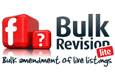



FROOITION SOFTWARE SIGN-IN: software.frooition.com
then go to HELP > ACTIVE CONTENT CHECKER
Unless you take steps now to update your eBay design, your listing description will not render when eBay restricts the use of active content in June 2017.
You should contact us immediately to discuss update options, if you leave the update until the last minute we may not be able to guarantee completion of the update before eBay's mandated change.
If you have active content placed by another app developer other than Frooition we can still help, see the following link on how we can remove active content from your live eBay listings.
Every new gallery you add to your listings from now on will be active content free, but if you still have galleries from the previous version of the app you can easily update these to the new active content free version.
Start the application here.
Then click the 'APPLY TO ALL LISTINGS' button in stage 4, this will not only apply a new cross promo gallery to any new listings, but any listings that contain the old gallery will be updated to the new version too.
Every new listing template you add to your listings from now on will be active content free, but if you still have templates from the previous version of the app within your listings you can easily update these to the new active content free version.
Start the application here.
Then go to stage 5 of the application and follow the update instructions within the app.
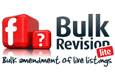



Every new gallery you add to your listings from now on will be active content free, but if you still have galleries from the previous version of the app you can easily update these to the new active content free version.
FROO APPS SOFTWARE SIGN-IN: apps.froo.com
Then click the 'APPLY TO ALL LISTINGS' button in stage 4 of the application Froo! Cross Sell, this will not only apply a new cross promo gallery to any new listings, but any listings that contain the old gallery will be updated to the new version too.
Every new listing template you add to your listings from now on will be active content free, but if you still have templates from the previous version of the app within your listings you can easily update these to the new active content free version.
FROO APPS SOFTWARE SIGN-IN: apps.froo.com
Then go to stage 5 of the application Froo! Template Themes and follow the update instructions within the app.
